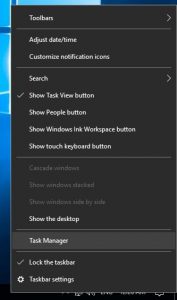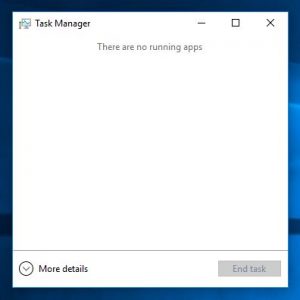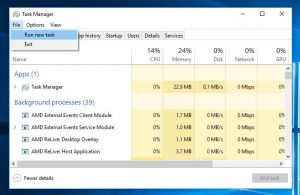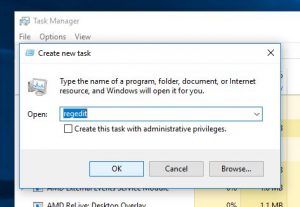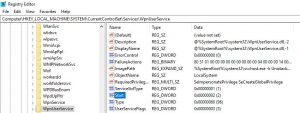Today's entry concerns the launch of statistics of website visits based on the WordPress system, using the BBClone – a script entitled as – A PHP based Web Counter on Steroids!
An example of how the BBClone works can be seen here: https://www.bbclone.de/demo/.
There's not much to describe, so I'll get to the point.
I assume you already have a working WordPress engine site.
1 – We are downloading a development version of the BBClone (the last stable release is from 2015, and does not support PHP version 7, so we need a version with later changes). Link to file: http://download.bbclone.org/bbclone-nightly-build.zip.
2 – The unpacked files are copied via FTP to a server. We can rename the bbclone directory to another.
3 – Edit the config.php file from the /conf/ directory, where you set the parameters as required.
4 – We change the WordPress file, template-loader.php, which is located in the /wp-includes/ directory. Simply add this piece of code under the first line containing "<?php":
define("_BBC_PAGE_NAME", get_bloginfo("name") . wp_title("/", false));
define("_BBCLONE_DIR", "/home/user/public_html/bbclone/");
define("COUNTER", _BBCLONE_DIR."mark_page.php");
if (is_readable(COUNTER)) include_once(COUNTER); Instead of /home/user/public_html/bbbclone/ (bold above) you should enter your own full bbclone directory location on the server. Upload the modified file, replacing the original and it's ready.
The only thing you need to remember is to correct this file after updating WordPress.